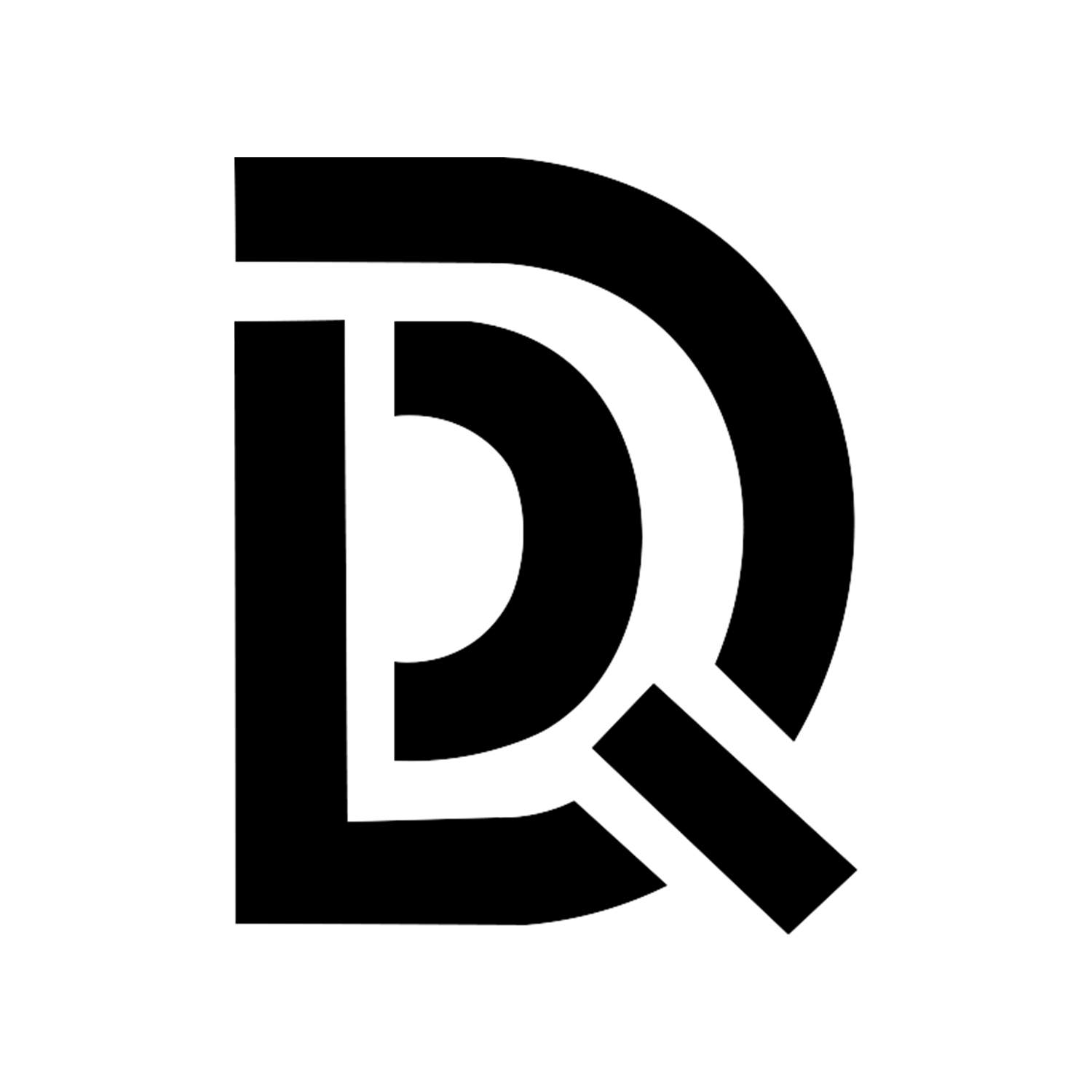Docker Compose 安装 immich 相册|注释
#
# WARNING: Make sure to use the docker-compose.yml of the current release:
#
# https://github.com/immich-app/immich/releases/latest/download/docker-compose.yml
#
# The compose file on main may not be compatible with the latest release.
#
name: immich
services:
immich-server: # immich 相册主程序
container_name: immich_server
image: ghcr.io/immich-app/immich-server:${IMMICH_VERSION:-release}
devices: # intel 硬件加速需要添加
- /dev/dri:/dev/dri # intel 硬件加速需要添加
# extends:
# file: hwaccel.transcoding.yml
# service: cpu # set to one of [nvenc, quicksync, rkmpp, vaapi, vaapi-wsl] for accelerated transcoding
volumes:
# Do not edit the next line. If you want to change the media storage location on your system, edit the value of UPLOAD_LOCATION in the .env file
- ${UPLOAD_LOCATION}:/usr/src/app/upload # 相册存放文件夹
- /etc/localtime:/etc/localtime:ro # 同步宿主机时间
env_file:
- stack.env # portainer安装需修改成这样
ports:
- 2283:3001
depends_on: # 启动项顺序
- redis # immich运行,所依赖的服务
- database # immich运行,所依赖的服务
restart: always
immich-machine-learning: # AI大模型
container_name: immich_machine_learning
# For hardware acceleration, add one of -[armnn, cuda, openvino] to the image tag.
# Example tag: ${IMMICH_VERSION:-release}-cuda
image: ghcr.io/immich-app/immich-machine-learning:${IMMICH_VERSION:-release}
# extends: # uncomment this section for hardware acceleration - see https://immich.app/docs/features/ml-hardware-acceleration
# file: hwaccel.ml.yml
# service: openvino # set to one of [armnn, cuda, openvino, openvino-wsl] for accelerated inference - use the `-wsl` version for WSL2 where applicable
volumes:
- model-cache:/cache # 存放大模型的文件夹(建议更改,改了之后好找一些)
env_file:
- stack.env # portainer安装需修改成这样
restart: always
redis: # immich运行,所依赖的服务之一
container_name: immich_redis
image: docker.io/redis:6.2-alpine@sha256:e3b17ba9479deec4b7d1eeec1548a253acc5374d68d3b27937fcfe4df8d18c7e
healthcheck:
test: redis-cli ping || exit 1
restart: always
database:
container_name: immich_postgres # 数据库
image: docker.io/tensorchord/pgvecto-rs:pg14-v0.2.0@sha256:90724186f0a3517cf6914295b5ab410db9ce23190a2d9d0b9dd6463e3fa298f0
environment:
POSTGRES_PASSWORD: ${DB_PASSWORD} # 数据库密码(保持默认即可)
POSTGRES_USER: ${DB_USERNAME} # 数据库用户名(保持默认即可)
POSTGRES_DB: ${DB_DATABASE_NAME} # 数据库名称(保持默认即可)
POSTGRES_INITDB_ARGS: '--data-checksums'
volumes:
# Do not edit the next line. If you want to change the database storage location on your system, edit the value of DB_DATA_LOCATION in the .env file
- ${DB_DATA_LOCATION}:/var/lib/postgresql/data # 映射数据库存放文件夹
healthcheck:
test: pg_isready --dbname='${DB_DATABASE_NAME}' --username='${DB_USERNAME}' || exit 1; Chksum="$$(psql --dbname='${DB_DATABASE_NAME}' --username='${DB_USERNAME}' --tuples-only --no-align --command='SELECT COALESCE(SUM(checksum_failures), 0) FROM pg_stat_database')"; echo "checksum failure count is $$Chksum"; [ "$$Chksum" = '0' ] || exit 1
interval: 5m
start_period: 5m
command: ["postgres", "-c" ,"shared_preload_libraries=vectors.so", "-c", 'search_path="$$user", public, vectors', "-c", "logging_collector=on", "-c", "max_wal_size=2GB", "-c", "shared_buffers=512MB", "-c", "wal_compression=on"]
restart: always
volumes:
model-cache:
环境变量|注释
# You can find documentation for all the supported env variables at https://immich.app/docs/install/environment-variables
# The location where your uploaded files are stored
UPLOAD_LOCATION=/NAS/Photos/immich/photo # 相片存放目录(这个可以挂载到远程目录)
# The location where your database files are stored
DB_DATA_LOCATION=/docker/immich/data # 数据库存放目录(不能用远程挂载的目录存放,踩了巨坑,也有可能是我权限设置有问题)
# To set a timezone, uncomment the next line and change Etc/UTC to a TZ identifier from this list: https://en.wikipedia.org/wiki/List_of_tz_database_time_zones#List
TZ=Asia/Shanghai # 设置时区为上海
# The Immich version to use. You can pin this to a specific version like "v1.71.0"
IMMICH_VERSION=release
# Connection secret for postgres. You should change it to a random password
DB_PASSWORD=postgres
# The values below this line do not need to be changed
###################################################################################
DB_USERNAME=postgres
DB_DATABASE_NAME=immich更改文件夹所有者
sudo chown -R liwenle:liwenle /docker/immich
# 更改文件夹所有权为 liwenle 用户(自己的普通用户)